Safe Sender Instructions for Gallup Email
To ensure that you receive your email subscriptions, please allowlist the email address gallup@e.gallup.com in your specific email service (e.x. Gmail, Yahoo, Outlook, etc.).
How to Add Gallup as a Contact in Gmail:
- Select the “Google apps” icon, represented by a square composed of dots, found in the upper right-hand corner of the browser window next to the “Google account” icon.

- Select the “Contacts” option.

- Select the “Create Contact” button, found on the left-side panel of the screen.

- Enter gallup@e.gallup.com in the “Email” field, then select “Save”.
How to Allowlist Gallup for Gmail:
- Find an email from gallup@e.gallup.com in your Gmail “Spam” folder.
- Select the email, then select the “Not Spam” button located in the email menu at the top of the screen.

- Next, open any email from gallup@e.gallup.com
- Select the “menu” icon, represented by three dots, found in the upper right-hand corner of the email window.

- Inside the menu, select “Add Gallup to Contacts list”.

How to Add Gallup as a Contact in Yahoo! Mail:
- Select the “contact” icon, represented by an address book, found in the right-side panel of the screen.

- Select “Add a New Contact”, found in the lower right-side panel of the screen.

- Enter gallup@e.gallup.com in the “Email” field, then select “Save”.
How to Allowlist for Yahoo! Mail:
For emails in the “Yahoo! Spam” folder:- Find an email from gallup@e.gallup.com in your “Yahoo! Spam” folder.
- Open the email and select “Not Spam”.

- Then, select the “menu” icon, represented by three dots, and select “add Sender to Contacts”.

How to Allowlist for Microsoft Outlook (2013)
- Select the “Home” tab.
- Select “Junk”.
- Select “Junk Email Options”.
- Select the “Safe Senders” tab.
- Select “Add”.
- Enter gallup@e.gallup.com in the “Add address or domain” field, then select “OK”.
How to Allowlist for Outlook.com
- Open an email from gallup@e.gallup.com in your “Junk Email” folder.
- Select the “menu” icon, represented by three dots, found in the upper right-hand corner of the email window.
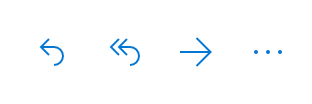
- Select “Add to safe senders” from the menu, then select “OK”.
